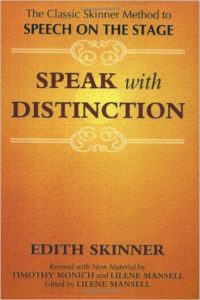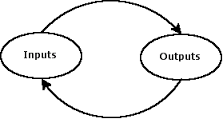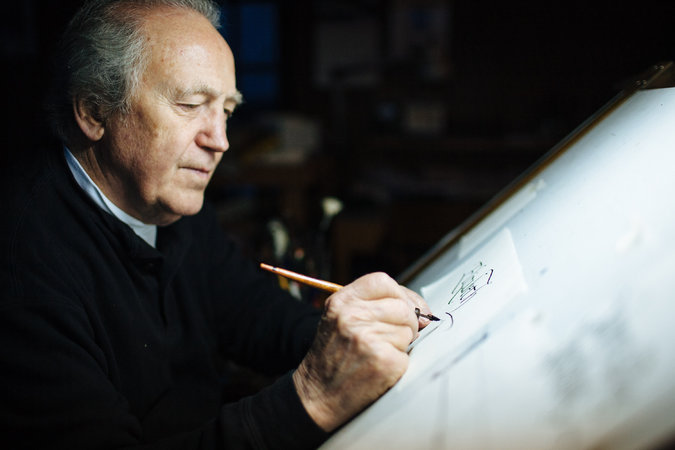I’m striving for a (99%) paperless office in 2017. My favorite weapon is the Dropbox ios app, esp with receipts I get handed at stores that won’t/can’t email them. Here’s how I do it:
First, while you’re at the counter paying, open the Dropbox app (turn on Touch ID to speed this up).
2. When you’re handed the receipt, set it on the counter, click the big ‘+’ icon, then ‘scan document.’
3. Crop the photo as necessary. Hit ‘Next.’
4. Tap on the file’s name (current date and time) to rename it. Use the phone’s dictation to do this, eg, “CVS dash drinks for my thirsty friends comma twelve point thirty-one point sixteen.” Tap Done.
5. Look below to verify folder it’ll be saved to. (I created a folder called “RECEIPTS SCANNED.”) If necessary, navigate to the correct folder. Hit Save.
6. Smugly throw receipt away.
7. If you want, occasionally drag all those receipts from Dropbox to wherever you save them on your computer. Ideally, you’ll do this part smugly as well.
8. Bonus points if you feel very good about yourself.